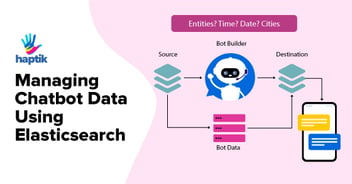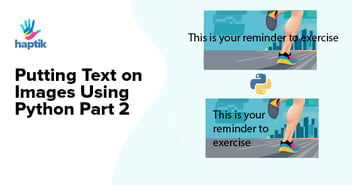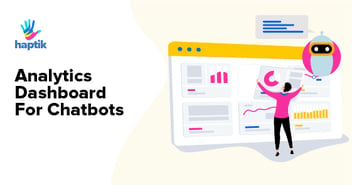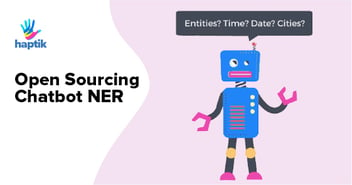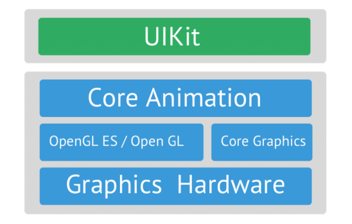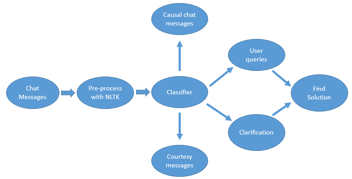In an organization where microservice architecture is followed or even if their applications work in a distributed manner, it is complicated to debug or troubleshoot something, especially when there is a lack of visibility. Logs are the best friend in many of these situations.
Even if we do all the logging necessary, distributed systems/regions make it a challenge to identify & mitigate the root cause of any issue. One of the best ways to overcome this is to ship these logs to a centralized data store & surf through it whenever needed or alert on specific log entries.
Now, in a vast system where a high volume of logs is spawned, it again becomes a challenge to maintain availability, scalability & reliability along with visibility in a secure way. For instance, this was our architecture before we moved to a centralized logging and alerting system.
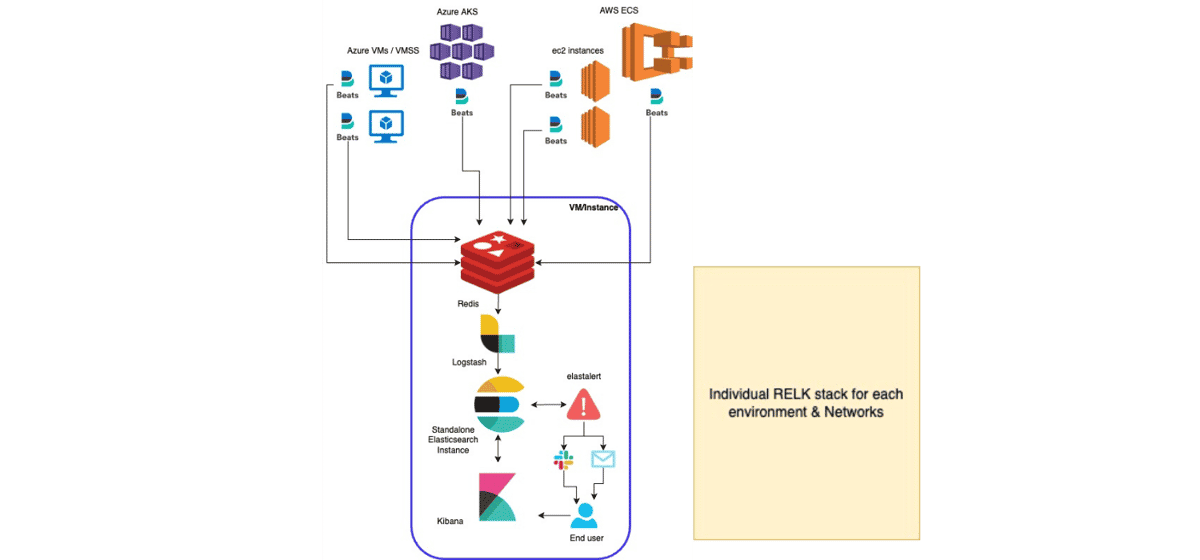
All different deployments had a separate RELK stack and engineers had to go to 10-12 Kibana dashboards to view data. This also had overheads of maintaining & securing multiple components for each region, environment & network.
Let me quickly describe the components involved in this architecture and that should give you an idea of why this was operationally not the best.
Filebeat -
To collect & ship logs to a standalone Redis hosted in a VM/Instance in the same network.
Problems: Aggressive logging results in a resource crunch resulting in delayed shipping.
Redis -
Acted as a buffer, where data published by filebeat was getting consumed by logstash container running in the same VM/instance.
Problems: Logstash failing to consume data results in a memory crunch & weak security due to the nature of Redis.
Logstash -
ETL (Extract, Transform & Load) tool hosted on the same VM/Instance as Redis, which consumes data from Redis, performs transformations on data & loads it to a standalone elasticsearch.
Problems: Due to distributed architecture, operational overhead to maintain it for each region, environment & network.
Elasticsearch & Kibana:
Elasticsearch has the data store and kibana to visualize & surf through the data pushed by Logstash to Elasticsearch.
Problems: Again same as logstash - Maintenance overhead due to distributed architecture & needed vertical scaling since this was hosted as a standalone container on the same VM as Redis & Logstash.
Now let's understand the “how” part - How did we fix problems at scale for 100s of GBs of daily logs.
Let's start by understanding the components involved here.
Fluentbit:
Highly scalable, fast & lightweight log shipper
Azure Event Hubs:
Centralized event buffer - used to hold data from across all projects & environments centrally for a small amount of time without any maintenance overhead
Logstash -
ETL (Extract, Transform & Load) tool hosted centrally in a VM/Instance which extracts data from Azure Events Hub, Performs transformation on data & loads it to Open Distro Elasticsearch
Open Distro Elasticsearch:
Highly scalable clustered setup to centrally store data.
Kibana:
Data visualization & alerting
Keycloak:
Acts as Single-Sign-On (SSO) along with identity & access management
The first part of designing the central logging & alerting system is categorizing logs in our application by adding loggers & the second part is shipping it to the data store. From the application, we write logs to a file where the filename later becomes a type of log, where we extend our handlers & loggers as per our needs.
Below is a skeleton of a logger that we add to our application:
import structlog
LOG_LEVEL = os.environ.get('DJANGO_LOG_LEVEL', 'error').upper()
LOGGING = {
'version': 1,
'disable_existing_loggers': False,
'filters': {
'require_debug_false': {
'()': 'django.utils.log.RequireDebugFalse'
}
},
'formatters': {
'time_log': {
'format': '%(levelname)s %(asctime)s %(module)s %(message)s'
},
'better_log': {
'format': '\033[35m[%(asctime)s %(module)s %(lineno)d]\033[0m %(message)s'
},
'json_formatter': {
'()': structlog.stdlib.ProcessorFormatter,
'processor': structlog.processors.JSONRenderer(),
'foreign_pre_chain': FOREIGN_PRE_CHAIN_PROCESSORS,
},
'colored': {
'()': structlog.stdlib.ProcessorFormatter,
'processor': structlog.dev.ConsoleRenderer(colors=True),
'foreign_pre_chain': FOREIGN_PRE_CHAIN_PROCESSORS,
},
'key_value': {
'()': structlog.stdlib.ProcessorFormatter,
'processor': structlog.processors.KeyValueRenderer(key_order=['timestamp', 'level', 'event', 'logger']),
'foreign_pre_chain': FOREIGN_PRE_CHAIN_PROCESSORS,
}
},
'handlers': {
'abc': {
'level': LOG_LEVEL,
'class': 'logging.handlers.WatchedFileHandler',
'filename': os.path.join(SITE_ROOT + '/logs/abc.log'),
'formatter': 'json_formatter'
}
},
'loggers': {
'abc': {
'handlers': ['abc'],
'level': 'ERROR',
'propagate': False,
},
}
}
These loggers are part of all of our microservices no matter where we run our codebase, so these are version controlled as well. A unique identifier is maintained for each microservice , application & type of log which makes it even easier to track a log across all of our environments.
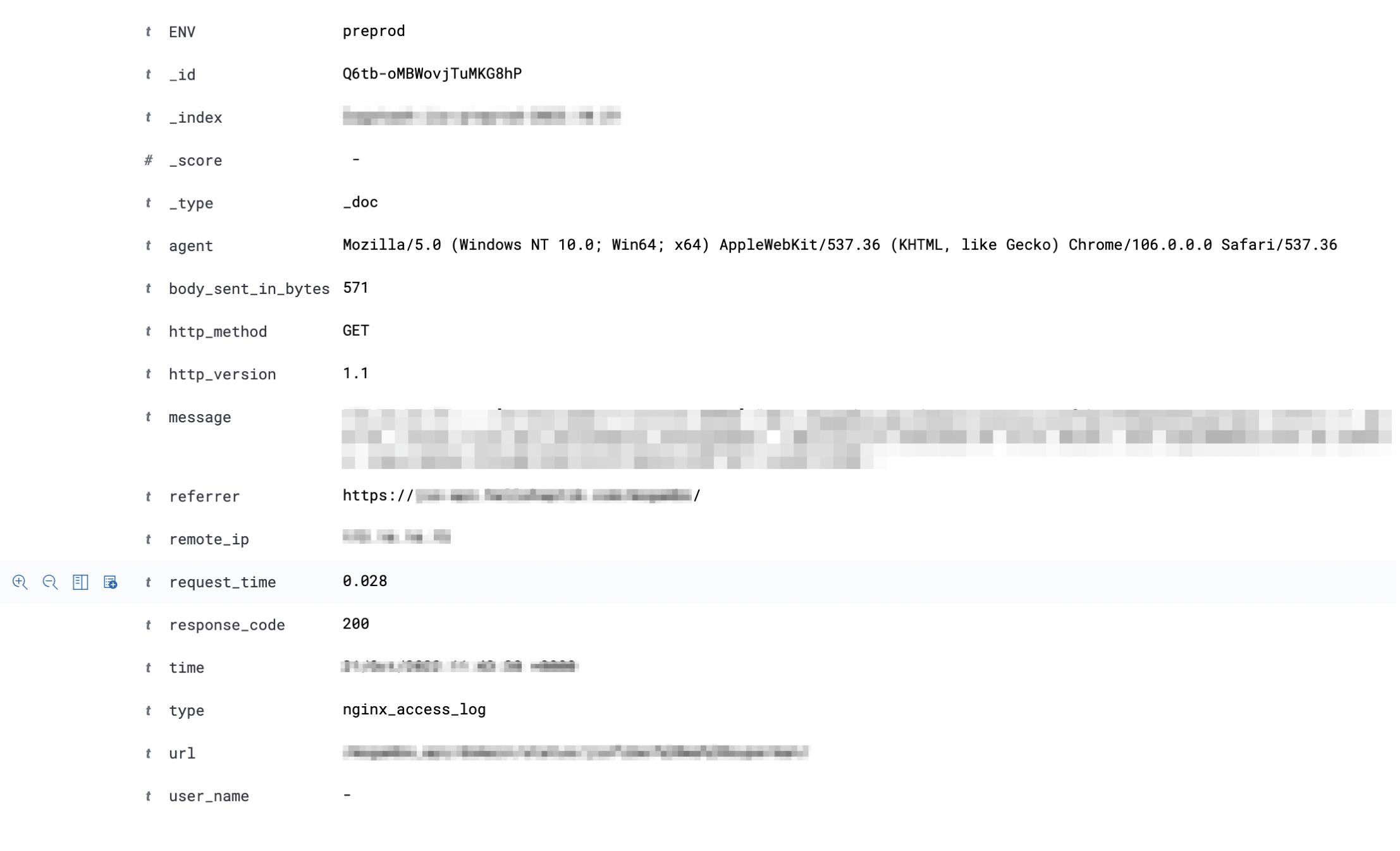
A separate volume is maintained in each node which is mounted to both application containers & log shipper daemon which is fluentbit.
Loggers from our code write logs to files in a mounted persistent volume. Since the same volume is mounted in the log shipper app as well, using its tail input plugin fluentbit now reads the file. It then picks a few environment variables like application name, and operating environment (production/staging) & adds them as a key-value pair along with each log line.
These lines are sent to the Azure event hub using fluentbit’s Kafka output plugin by fetching connection string from Kubernetes sectors or respective secrets manager.
Note: Fluentbit image with custom configuration is maintained in a private container image registry.
Sample fluentbit configuration.
[SERVICE]
flush 1
log_Level info
storage.path /opt/logs/fluent/chunks/
storage.sync normal
storage.checksum off
storage.backlog.mem_limit 100M
HTTP_Server On
HTTP_Listen 0.0.0.0
HTTP_PORT 2020
[INPUT]
Name tail
storage.type filesystem
Path /opt/logs/*.log
DB /opt/logs/fluent-bit-input.db
Buffer_Chunk_Size 5MB
Buffer_Max_Size 10MB
Mem_Buf_Limit 25MB
Refresh_Interval 5
Path_Key filename
Ignore_Older 5h
Skip_Empty_Lines On
Skip_Long_Lines On
[FILTER]
Name record_modifier
Match *
Record topic ${topic}
Record ENV ${ENVIRONMENT}
Record APP ${APP}
[OUTPUT]
Name kafka
Match *
Brokers ${EH_ENDPOINT}:9093
Topics ${topic}
queue_full_retries 50
storage.type filesystem
rdkafka.message.send.max.retries 20
rdkafka.socket.keepalive.enable true
rdkafka.metadata.max.age.ms 180000
rdkafka.request.timeout.ms 60000
rdkafka.reconnect.backoff.ms 200
rdkafka.enable.idempotence true
rdkafka.security.protocol SASL_SSL
rdkafka.sasl.mechanism PLAIN
rdkafka.sasl.username $ConnectionString
rdkafka.sasl.password ${EH_CONN_LOGLAKE}
rdkafka.request.required.acks -1
Sample fluent bit daemonset.
---
apiVersion: apps/v1
kind: DaemonSet
metadata:
name: fluentbit
namespace: logs
labels:
k8s-app: loglake
spec:
selector:
matchLabels:
k8s-app: loglake
template:
metadata:
labels:
k8s-app: loglake
spec:
serviceAccountName: fluentbit
terminationGracePeriodSeconds: 30
containers:
- name: fluentbit
image: "<container_image_registory>/fluentbit:fluent-bit-eventshub"
imagePullPolicy: Always
env:
- name: APP
valueFrom:
secretKeyRef:
name: fluentbit-env
key: APP
- name: topic
valueFrom:
secretKeyRef:
name: fluentbit-env
key: topic
- name: ENVIRONMENT
valueFrom:
secretKeyRef:
name: fluentbit-env
key: ENVIRONMENT
- name: EH_CONN_LOGLAKE
valueFrom:
secretKeyRef:
name: fluentbit-env
key: EH_CONN_LOGLAKE
- name: EH_ENDPOINT
valueFrom:
secretKeyRef:
name: fluentbit-env
key: EH_ENDPOINT
securityContext:
runAsUser: 0
resources:
limits:
memory: 200Mi
requests:
memory: 100Mi
volumeMounts:
- name: fluentbit-config
mountPath: "/opt/logs"
volumes:
- name: fluentbit-config
hostPath:
path: /opt/logs
---
# ClusterRoleBinding
apiVersion: rbac.authorization.k8s.io/v1
kind: ClusterRoleBinding
metadata:
name: fluentbit
subjects:
- kind: ServiceAccount
namespace: logs
name: fluentbit
roleRef:
kind: ClusterRole
name: fluentbit
apiGroup: rbac.authorization.k8s.io
---
# ClusterRole
apiVersion: rbac.authorization.k8s.io/v1
kind: ClusterRole
metadata:
name: fluentbit
labels:
k8s-app: loglake
rules:
- apiGroups: [""] # "" indicates the core API group
resources:
- namespaces
- pods
verbs:
- get
- watch
- list
---
# ServiceAccount
apiVersion: v1
kind: ServiceAccount
metadata:
name: fluentbit
namespace: logs
labels:
k8s-app: loglake
---
This data is consumed by logstash & ingested to the Open Distro elasticsearch cluster which contains multiple ingestion nodes, data nodes & 3 master nodes. Open Distro Kibana is used to search, visualize & alert on this data.

End user management is achieved using Single sign-on with Keycloak & Google Suite.
Since logs are now centralized, alerts on these logs are also set using Open distro Kibana’s alerting feature, which integrates with Slack, Email, Pagerduty, or any custom webhooks.
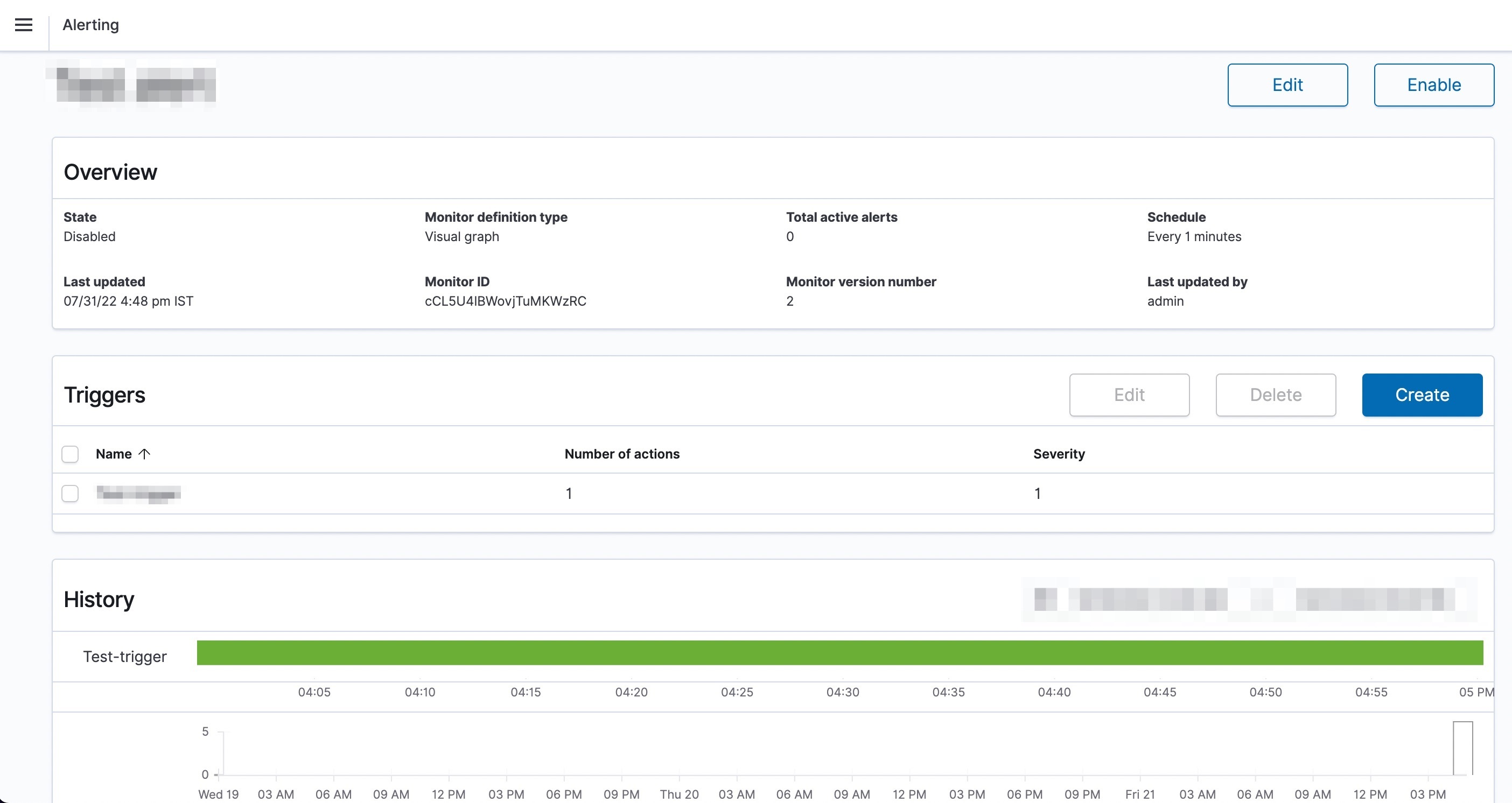
This framework is followed for all of our products & its services. We continue to innovate and put in place robust systems for enhanced security, troubleshooting and productivity of engineers. Follow our blog more such informative content.












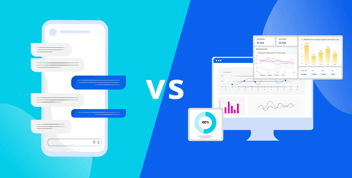
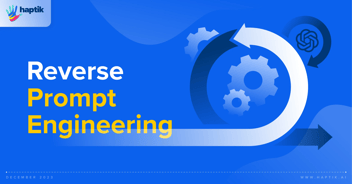


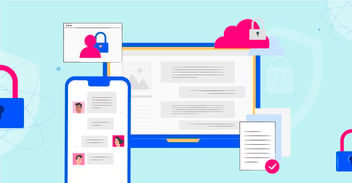
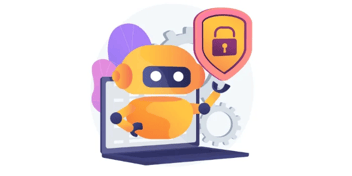

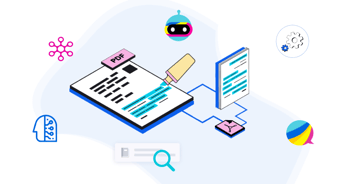


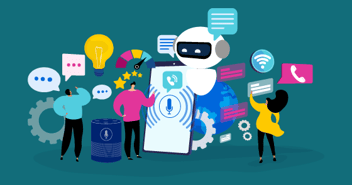


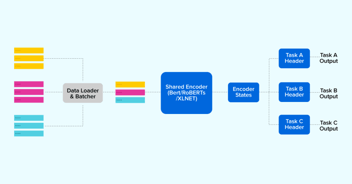

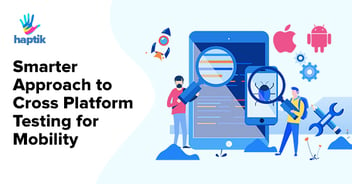


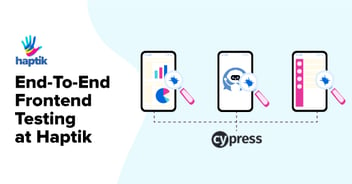
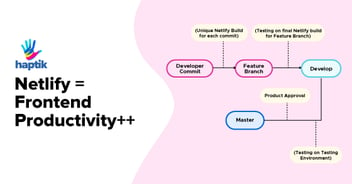


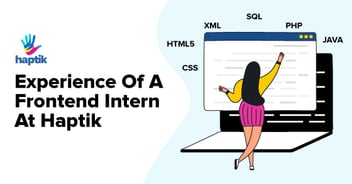
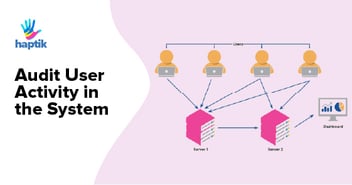
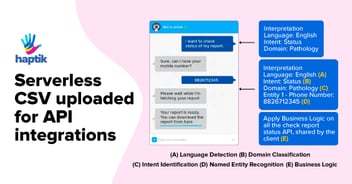




.webp?width=352&name=Charles-Proxy%20(1).webp)