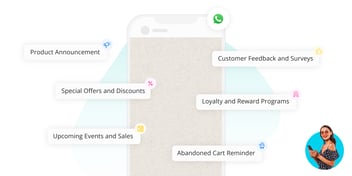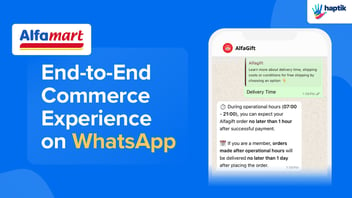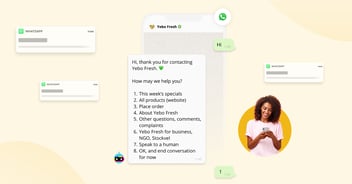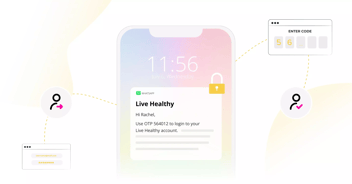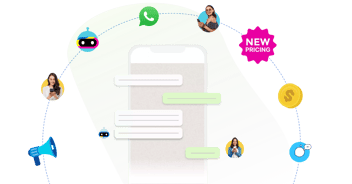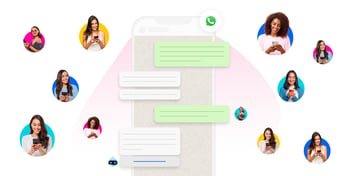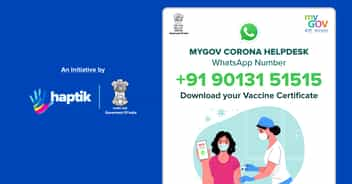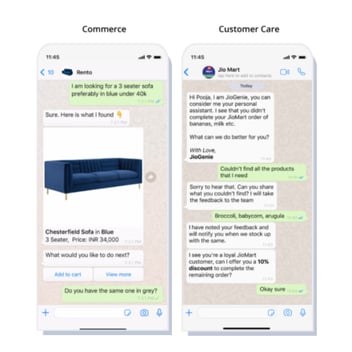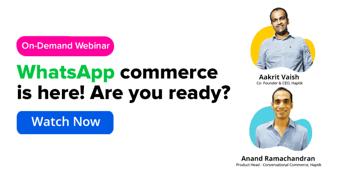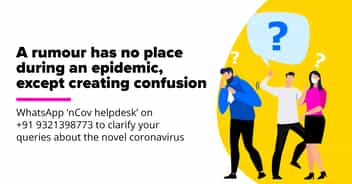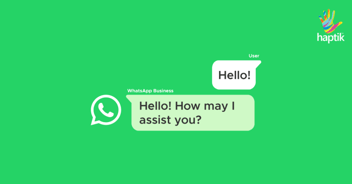WhatsApp Chatbot Integration Ecosystem Guide To Drive Engagement

In today's competitive business landscape, delivering a seamless and personalized customer experience has become crucial for success. Companies are turning to chatbots as a solution to provide efficient and effective customer service. Chatbots are computer programs that simulate human-like conversations through messaging interfaces.
With over 100 billion messages sent daily and over 2 billion minutes spent on WhatsApp voice and video calls per day, WhatsApp has emerged as a popular messaging platform for businesses to engage with customers. Integrating WhatsApp Chatbots can revolutionize customer engagement by providing 24/7 support, automating routine tasks, and collecting real-time customer feedback. Additionally, chatbots can respond promptly, enhancing the customer experience and building customer loyalty. By leveraging the power of WhatsApp Chatbots, integrated with other software and systems, businesses can improve customer satisfaction, increase operational efficiency, and drive growth.
This blog provides a comprehensive guide for businesses seeking to integrate WhatsApp Chatbots with other business systems to deliver a seamless customer experience.
I. Everything You Need to Know About WhatsApp Business API
- What is WhatsApp Business API?
- Best Features of WhatsApp Business API
- WhatsApp API Benefits Businesses Must-know
- Technical Requirements for Integrating WhatsApp Business API
II. Integrating WhatsApp Chatbots with CRM platforms
- The Advantages of WhatsApp CRM Integration
- Haptik’s WhatsApp CRM Integration
- Technical Requirements & Steps for WhatsApp CRM Integration
III. Integrating WhatsApp Chatbots with Knowledge Management Systems (KMS)
- The Advantages of WhatsApp Chatbot Integration with KMS
- Haptik’s WhatsApp Chatbot Integration with KMS
- Technical Requirements & Steps for WhatsApp Chatbot Integration with KMS
IV. Integrating WhatsApp Chatbots with Live Agent Platforms
- The Advantages of WhatsApp Chatbot Integration with Live Agents
- Haptik’s WhatsApp Chatbot Integration with Live Agents
- Technical Requirements & Steps for WhatsApp Chatbot Integration with Live Agents
V. Integrating WhatsApp Chatbots with Payment Gateways
- The Advantages of WhatsApp Chatbot Integration with Payment Gateways
- Technical Requirements & Steps for WhatsApp Chatbot Integration with Payment Gateways
VI. Best Practices for Integrating WhatsApp Chatbots with other Business Systems
I. Everything You Need to Know about WhatsApp Business API
Did you know that over 1 billion users engage with businesses on WhatsApp every week? Since the launch of WhatsApp Business API, companies have readily adopted and utilized the WhatsApp Business platform to interact with their customers.
What is WhatsApp Business API?
The WhatsApp Business API is a versatile and customizable application programming interface (API) introduced by Facebook in 2018. It is a messaging platform designed for businesses to communicate with customers at scale, using automation and integrations with other systems. WhatsApp Business API covers more than broadcasting, as what you can handle with normal WhatsApp accounts.
Best Features of WhatsApp Business API
The WhatsApp Business API offers businesses an array of features to enhance communication capabilities while broadcasting to a larger audience size, including
- Integrations with CRM, analytics, and third-party apps,
- A verified green tick for credibility,
- Automated notifications,
- interactive UI for messaging,
- Multi-agent access for effective and collaborative customer support.
Key Business Benefits of WhatsApp API
Utilizing WhatsApp API is a practical approach for businesses to engage a massive WhatsApp audience. However, WhatsApp does not offer a platform or application to directly access the API to enterprise businesses. Companies can enlist the services of a WhatsApp API provider, such as Haptik, to facilitate API usage.
- Expand your business' reach: Brands can leverage WhatsApp's vast user base with a 98% message open rate & 45-60% click-through rate using Haptik's intelligent engagement platform.
- Drive conversions with WhatsApp's actionable notifications: WhatsApp API enables businesses to increase conversions by adding clickable CTA buttons, quick replies, and rich media files like images, videos, documents, and more to messages for interactive engagement.
- Deliver exceptional customer service with WhatsApp's Live Chat: WhatsApp's 1:1 Live Chat feature enables businesses to offer efficient real-time customer support, handling product queries, complaints, and warranty claims with ease.
- Boost customer satisfaction through personalized messaging: WhatsApp API provides the benefit of targeted messaging, enabling businesses to create a unique and enhanced customer shopping experience by integrating with other systems such as CRM or e-commerce.
- One-stop for 2-way communication: WhatsApp's 2-way communication feature enables direct and instant customer interactions, providing efficient solutions to queries. This platform is a single platform for marketing campaigns, sales, and two-way communication.
- Establish trust with WhatsApp's Green Tick: WhatsApp API enables businesses to establish a strong brand identity with the WhatsApp Green Tick, confirming their reliability and trustworthiness to users.
- Safe & secure communication with WhatsApp's encryption: WhatsApp's end-to-end encryption ensures secure messaging for businesses and customers, making it a trusted platform for exchanging sensitive information for industries such as financial institutions, healthcare, banking, and more.
- Integrate CRM & software for automated WhatsApp notifications: Businesses can increase conversions with Automated Notifications on WhatsApp. The platform can be integrated with eCommerce platforms like Shopify, Magento, and more, allowing brands to send targeted messages based on customer behavior and other attributes like abandoned carts, appointment reminders, and other relevant information.
Technical Requirements for Integrating WhatsApp Business API
To begin integrating with the WhatsApp API, there are three steps to follow.
- Firstly, prepare the necessary assets, including a WhatsApp Business Account.
- Next, install the On-Premises API Client and update your application settings.
- Finally, register your phone number through an API call to /account and send a test message with a call to /messages.
Once the business is verified, it undergoes a review process for compliance with the WhatsApp Terms of Service and Commerce Policy. The business verification and review status can be checked in the Settings tab of the WhatsApp Business Account in Business Manager.
II. Integrating WhatsApp Chatbots with CRM Platforms
Developing resilient customer experience (CX) and customer relationship management (CRM) initiatives enables businesses to prioritize their customers' requirements, placing them at the center of the organization and decision-making procedures. As a result, this approach drives enhanced customer satisfaction, loyalty, and advocacy levels, leading to improved business outcomes.
The Advantages of WhatsApp CRM Integration
Leveraging WhatsApp CRM Integration offers numerous benefits to businesses seeking to enhance customer experience, streamline communication, and boost sales. These benefits include:
- Nurturing leads through the sales funnel with personalized content,
- Automating order tracking and follow-ups,
- Improving internal communications,
- Collecting customer feedback,
- Automating keyword-based actions,
- Audience segmentation for tailored messaging,
- Initiating conversations,
- Creating workflow-based drip marketing campaigns, all while improving customer support through timely updates and notifications
- Building a solid brand reputation through a business profile, displaying essential information
By leveraging these benefits, businesses can achieve greater efficiency, customer satisfaction, and, ultimately, success.
Haptik’s WhatsApp CRM Integration
Haptik offers WhatsApp CRM integration with most of the leading CRMs on the market, such as Zendesk, Salesforce, Freshdesk, and more.
RedDoorz is a leading technology-oriented hospitality brand in Southeast Asia, experiencing rapid growth. RedDoorz collaborated with Haptik to seamlessly integrate Zendesk with WhatsApp and other platforms. Haptik's commerce solution facilitated efficient and structured business operations for RedDoorz.
Technical Requirements & Steps for WhatsApp CRM Integration
Prerequisites for CRM Integration with Haptik
- A registered account on the chosen CRM platform is required for successful integration with Haptik
- A Haptik bot in place to facilitate the integration process
- The CRM platform should be compatible with Haptik's integration capabilities
- Proper API credentials or keys from both Haptik and the CRM platform must be obtained
- Clear objectives and desired outcomes should be defined before initiating the integration process
To activate WhatsApp CRM integration through Haptik, please follow these steps:
- Sign in to your Haptik account and select the bot you wish to connect with your CRM system.
- Navigate to the Conversation Studio > Business Manager > Channels > Platform Deployments section and choose your preferred CRM platform from the Platform drop-down menu.
- Enter the required information into the empty fields, including your Haptik username and password, CRM domain, and Haptik <> CRM mapping.
- After ensuring that all the information is accurate, activate the integration by toggling the "Active" button.
As the premier WhatsApp commerce solution provider, Haptik's team of experts will handle all technical aspects of the integration process to ensure a smooth and successful integration between your WhatsApp and CRM platforms.
III. Integrating WhatsApp Chatbots with Knowledge Management Systems (KMS)
Knowledge management involves the creation, curation, management, and distribution of organizational knowledge, serving as a centralized repository. It positively impacts customer experience by offering interactive problem-solving, 24/7 availability, omnichannel presence, innovative KM tools, and reduced call escalations.
The Advantages of WhatsApp Chatbot Integration with KMS
Integrating a knowledge base with a chatbot enables it to effectively address basic customer queries with relevant content, providing several benefits, including:
- Answering basic customer questions by providing relevant content
- Scanning through articles and providing the closest possible response to solve user queries
- Delivering a structured output to the customer
- Offering faster response times to simple problems than human agents as they search quickly through thousands of keywords
- Interpreting the same question differently and returning correct answers, unlike basic search tools with limited search capabilities
- Chatbots require diverse source data to create effective data-learning models that simulate human conversations
Haptik’s WhatsApp Chatbot Integration with KMS
Haptik provides a seamless and hassle-free support experience through its zero-coding platform, allowing deep integration with Knowledge Management Systems (KMS) such as Freshdesk. The solution works by dynamically picking the most relevant articles from the third-party knowledge base and suggesting them to the user on the virtual assistant.
Upstox sought to expand its marketing channels by exploring WhatsApp to attract and onboard new users, while also aiming to become the first investment platform to support IPO applications. To activate dormant accounts and optimize the user experience, Upstox required prompt and efficient lead responses.
Haptik's WhatsApp Chatbot enables easy IPO applications for Upstox users. With AI-powered workflows, proactive messaging, and Freshdesk integration, the bot is able to answer commonly asked queries like Tell me about the stock split, I want to see referral earning and so on.
Technical Requirements & Steps for WhatsApp Chatbot Integration with KMS
Prerequisites for integrating KMS with Haptik:
- A valid and registered account with the specific KMS is required
- A Haptik bot set up before attempting to integrate KMS
To activate KMS integration with Haptik, please follow the steps below:
- Login to your Haptik account and select the bot that you want to connect to your preferred KMS.
- Navigate to the Business Manager section in the Conversation Studio, then click Channels and select the Platform Deployments tab. Choose your desired KMS platform from the Platform drop-down menu.
- Provide your KMS Client Id and KMS Client Secret, which can be obtained from your KMS developer account. In your KMS account, navigate to the Apps section, select Basic Info, and then choose the Auth tab to find the Client ID and Client Secret.
- After completing the above step, toggle on the "Active" button.
- Copy the Callback URL and Business ID of your Haptik bot. Scroll down to the Redirect URLs section and add a redirect URL.
- Add Scopes to your KMS account.
- Finally, scroll up to the Install URL (OAuth) section. Click Copy full URL and open it in a new tab.
- Choose the account to give the app access to your KMS account.
By following these steps, your Haptik bot will be successfully integrated with your KMS platform, providing a more streamlined and efficient workflow for your business.
IV. Integrating WhatsApp Chatbots with Live Agent Platforms
Incorporating live chat into the customer service strategy can benefit businesses significantly. By providing swift responses to product inquiries, resolving issues promptly, and demonstrating the brand's availability to customers, companies can enhance the overall customer experience.
The Advantages of WhatsApp Chatbot Integration with Live Agents
WhatsApp Chatbots, integrated with live agents, enable effortless handling of customer inquiries and delivery information. The bot facilitates seamless handoff to human agents for personalized support.
- The integration of WhatsApp Chatbots brings about significant improvements without disrupting agent operations.
- These conversational bots automate support, leading to a decrease in recurrent requests handled.
- Live agents can access the interaction history of the customer, in turn, resulting in a smooth hand-off if there is a time interval.
Haptik’s WhatsApp Chatbot Integration with Live Agents
Integrating Haptik's WhatsApp Chatbot with live agents empowers customer service agents with relevant information, enabling them to handle queries more effectively and efficiently. This collaborative approach gives customers the desired speed and personalization, enhancing customer satisfaction.
Haptik's AI Agent Assist offers seamless integration with the industry's top live agent platforms, such as Twilio, Genesys, NiceCX One, and more. With Haptik, businesses can enable on-demand and self-serve support, automating common queries and ensuring smooth hand-offs to live agents whenever necessary.
StarHub's manual customer support led to operational inefficiencies and unsatisfactory frontline experiences. Expanding support on messaging channels was hindered by inconsistent issue handling and agents toggling between multiple platforms, leading to longer wait times and high churn rates.
StarHub's partnership with Haptik resulted in a 50% reduction in support wait times and significantly improved customer experience. The AI assistant, integrated with Freshworks, enabled a smooth handoff to agents and improved first response times for routine queries, leading to an NPS increase from -40 to +10 within 8 months.
Technical Requirements & Steps for WhatsApp Chatbot Integration with Live Agents
Prerequisites for WhatsApp Chatbot integration with Live Agents:
- You must have a registered account on the designated live agent platform. The signup process involves providing and verifying a phone number, after which you will receive another phone number from the live agent platform.
- A Haptik bot must be set up before integrating it with live agents.
To integrate Live Agent Console with Haptik's chatbot platform, follow the below steps:
- Log in to the Live Agent Console and select your account.
- From the left navigation bar, select Phone Numbers > Manage > Active Numbers. Then, click on the active phone number.
- Navigate to Configure > Messaging as shown.
- Under Messaging, make the following changes:
- In the CONFIGURE WITH OTHER HANDLERS section, select Webhooks.
- In the A MESSAGE COMES IN section, select Webhooks. Add the Haptik Callback URL in the text box, and select HTTP POST from the dropdown. - Open your bot on Haptik, navigate to Business Manager > Channels > Platform Deployments, and under the Platform dropdown, select your preferred live agent platform.
- Turn the Active toggle button on, as shown.
- Populate the live agent Password field with appropriate data. To do this, navigate to the live agent Console and copy the Auth Token.
- Paste the Auth Token in the live agent Password field and Save it.
Once you have completed these steps, your integration will be complete, and you can proceed to test your bot. The experts at Haptik help businesses to handle all these technical aspects.
V. Integrating WhatsApp Chatbots with Payment Gateways
As the digital payment industry is forecasted to grow to a value of US $13.91tn by 2026, it has become increasingly evident that it is the preferred mode of payment for consumers. Consequently, brands must prioritize creating a seamless payment experience, free of obstacles, to meet customers' demands.
The Advantages of WhatsApp Chatbot Integration with Payment Gateways
Integrating payment gateways into WhatsApp Business API allows brands to utilize the platform's notification-based features and effectively convert it into a comprehensive payment collection channel.
These integrations offer numerous benefits for brands.
- Increased conversion rates,
- Reduced drop-offs,
- Multiple payment options,
- Payment reminders for recurring payments,
- Opportunities for cross-selling and upselling,
- Higher customer loyalty,
Through smart skills, brands can encourage users to complete transactions within the chat, choose their preferred payment mode, and receive proactive payment notifications.
Haptik's WhatsApp integration, compatible with top payment gateways such as PayU, Razorpay, Stripe, and others, allows for a comprehensive shopping experience from the initial discovery phase to the final payment step.
Technical Requirements & Steps for WhatsApp Chatbot Integration with Payment Gateways
Prerequisites for WhatsApp Chatbot integration with Payment Gateways:
- A payment gateway Merchant Account must be set up
- A bot on Haptik should be created to facilitate the payment process
- Businesses should have APIs available for fetching the necessary information from their CRM system to ensure a smooth customer payment experience.
At Haptik, we provide packaged payment gateway integration solutions through industry-specific Smart Skills, designed for efficient and speedy deployment. These predefined Smart Skills cater to a range of business use cases and requirements, and can be easily customized to meet specific needs.
Our team of skilled developers is equipped to handle all necessary changes and updates to the code steps of these Smart Skills, ensuring a seamless integration process. With Haptik's expert assistance, you can effortlessly integrate payment gateways, saving time and resources.
VI. Best Practices for Integrating WhatsApp Chatbots with Other Business Systems
Integrating WhatsApp Chatbots with various software and systems can optimize business processes and improve the customer experience. However, the success of this integration is reliant on adhering to best practices that prioritize the following aspects.
- Prioritizing data privacy: When integrating WhatsApp Chatbots with other systems, it is imperative to prioritize data privacy and security. Brands must establish strong security measures to safeguard sensitive customer data and ensure compliance with data protection regulations.
- Chatbot optimization: Testing and optimizing the chatbot's performance is vital to delivering a seamless customer experience. Thorough testing of the chatbot's functionality is necessary to identify and address any potential issues and optimize its performance to align with the expectations and requirements of the customers.
- Experiential training: The third crucial aspect is training businesses to handle chatbot interactions. Consistent, high-quality service is vital to meet customer expectations. Providing training to companies on handling chatbot interactions, knowing when to escalate to a human agent, and using chatbot data to improve customer experience will ensure that customers receive consistent and satisfactory service.
- Measuring chatbot effectiveness: Lastly, regularly monitoring and measuring the chatbot's performance is crucial to identify areas requiring improvement. By analyzing the chatbot's performance, companies can gather valuable insights that inform decision-making on chatbot optimization, enhancing its overall effectiveness and, ultimately, improving the customer experience.
Take Away
In conclusion, a robust integration ecosystem is critical for businesses seeking exceptional customer experiences. With the average enterprise using over a thousand cloud services, and data integration being essential for ongoing operations, having a comprehensive integration ecosystem is a must. At Haptik, we recognize the importance of integrations, and our platform is built with this in mind.
Haptik's Integrations Ecosystem allows businesses to seamlessly connect with support and agent platforms, social channels, payment gateways, or any software with APIs for an enriched customer experience. With our platform, support, sales, marketing, and engagement teams can collaborate seamlessly and deliver exceptional service. By unifying all the data that impacts the customer experience, businesses can drive elevated customer experiences and ultimately improve their bottom line.
Harness the Power of Integrations for Elevated Commerce Experience